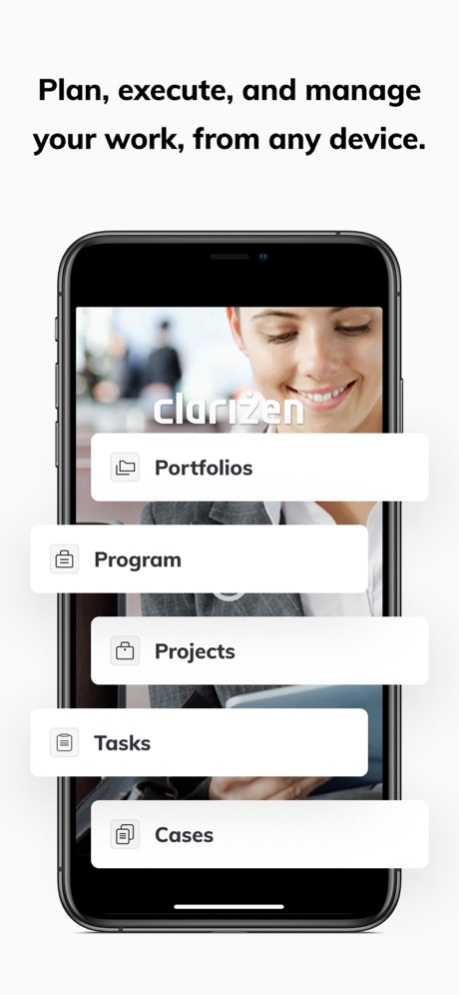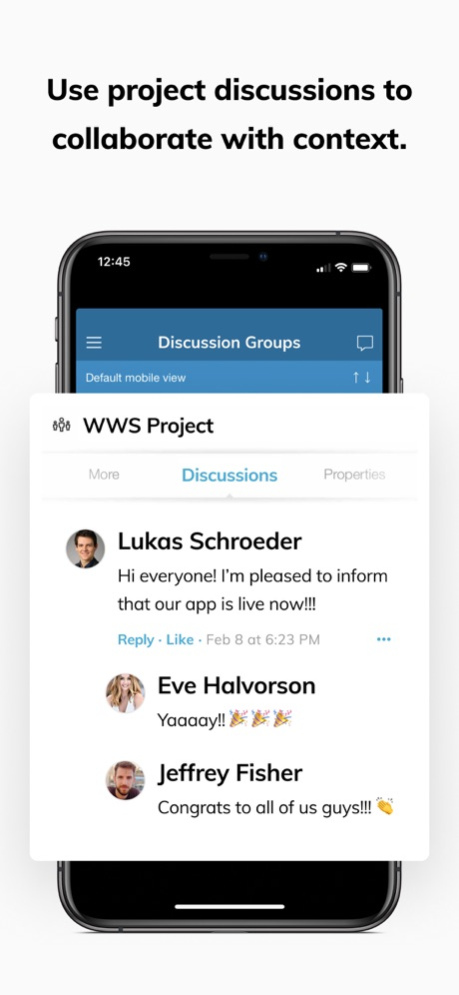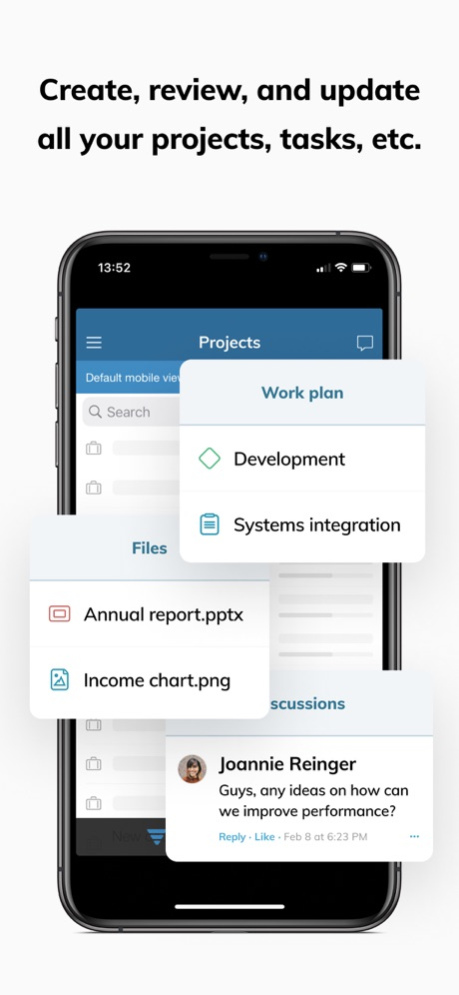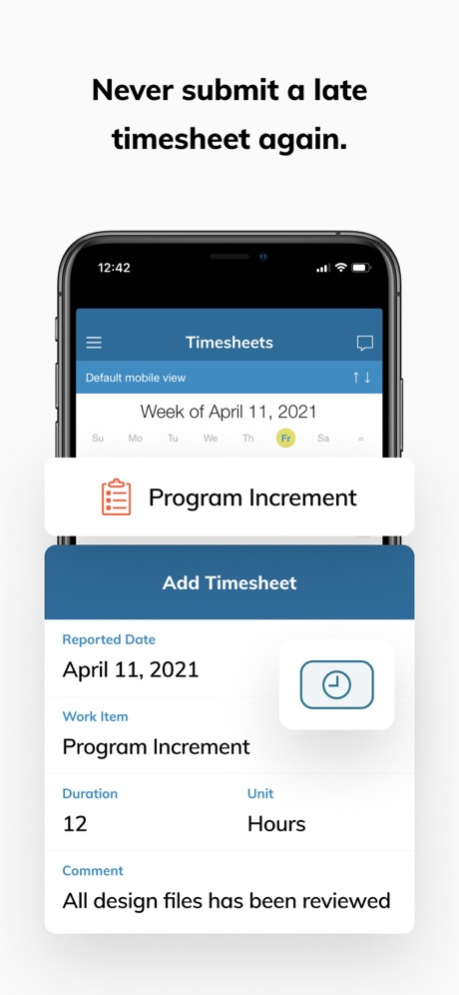AdaptiveWork 2.0.23
Continue to app
Free Version
Publisher Description
AdaptiveWork connects work across the enterprise, turning ideas into strategies, plans, and action. With AdaptiveWork, organizations can work the way they want to work and have real time visibility into all their workstreams. This keeps teams focused on the things that matter, delivers results faster, and helps them exceed their company goals and customers’ expectations.
This mobile app makes it easy to seamlessly manage your work, even if you happen to be away from your primary work computer. You can pick up right where you left off to add new projects, review and update the status of your projects, tasks, and issues, log time and expenses, and even trigger discussions or share files with other stakeholders to address any potential issues or answer questions about the project status.
Note that access to this app requires an active AdaptiveWork user account. To find out more about how Clarizen can help your business increase the impact of your work, please visit www.planview.com.
Dec 21, 2023
Version 2.0.23
Bug fixes
About AdaptiveWork
AdaptiveWork is a free app for iOS published in the Office Suites & Tools list of apps, part of Business.
The company that develops AdaptiveWork is Clarizen Inc.. The latest version released by its developer is 2.0.23.
To install AdaptiveWork on your iOS device, just click the green Continue To App button above to start the installation process. The app is listed on our website since 2023-12-21 and was downloaded 50 times. We have already checked if the download link is safe, however for your own protection we recommend that you scan the downloaded app with your antivirus. Your antivirus may detect the AdaptiveWork as malware if the download link is broken.
How to install AdaptiveWork on your iOS device:
- Click on the Continue To App button on our website. This will redirect you to the App Store.
- Once the AdaptiveWork is shown in the iTunes listing of your iOS device, you can start its download and installation. Tap on the GET button to the right of the app to start downloading it.
- If you are not logged-in the iOS appstore app, you'll be prompted for your your Apple ID and/or password.
- After AdaptiveWork is downloaded, you'll see an INSTALL button to the right. Tap on it to start the actual installation of the iOS app.
- Once installation is finished you can tap on the OPEN button to start it. Its icon will also be added to your device home screen.